Take control of your health with my nib
We want to help keep your health journey simple with my nib, the easy way to manage your claims and cover.
You can make a claim, request a pre-approval, view your cover details, change your personal and payment details or send us a message at any time. It’s quick, easy and secure.
Download on the App Store
 , opens in a new tab
, opens in a new tab
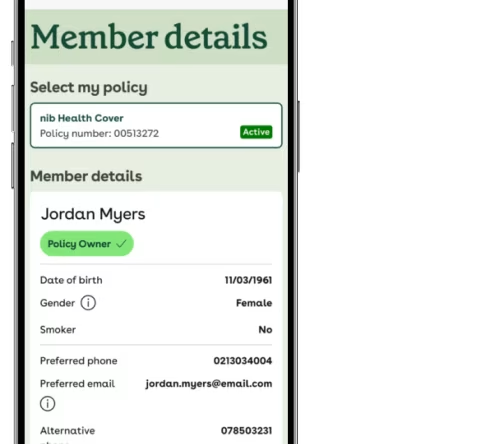
Make a claim
Making a claim has never been easier. Simply log in to my nib or the my nib nz app, fill in all the details for your claim and upload your receipts or invoices.
Complete your own HealthCheck
nib Balance is our new health tool, helping you get a picture of your physical health, mental wellbeing, activity, rest and nutrition, plus expert guidance to support your journey.
Check your symptoms
Have a health concern? Symptom Checker is a quick, confidential virtual health assessment within the my nib nz app. Answering a few simple questions will help you decide what to do next.
With just a few taps you can...
Make a claim
Fill in the details and take a photo of your receipt to make your claim.
Request a pre-approval
Know what you’re covered for and how much you can claim.
Manage your cover
View your policy summary and check what your plan covers.
Update your personal details
Update your name, contact details, payment method and frequency.
Send us a message
Need to get in touch with us? Raise a query and we’ll get back to you as soon as we can.
Find a Provider
Search our directory to find a private healthcare provider in your area.
Your complete health tool
Take control of your wellbeing with nib Balance – our complete health tool, helping you get a picture of your activity, nourishment, rest, mental fitness, and physical health, plus expert guidance to support your journey. Available exclusively in the my nib nz app.
And don’t worry, joining and participating in nib Balance will not impact your individual nib insurance premiums in any way.

Check your symptoms in the app
nib Symptom Checker is an AI-driven tool powered by Infermedica, free to members using the mynib app.
Assess your symptoms quickly and confidentially by answering a few simple questions. This virtual health assessment gives you guidance on when to seek medical attention, based on the seriousness of your symptoms.*
At the end of the assessment, you’ll get one of these recommendations:
Rest up at home and continue to monitor your symptoms
Book a GP consultation within 24 hours
Visit the emergency department
Call for an ambulance
*nib Symptom Checker does not provide a medical diagnosis and should not be used in urgent medical situations. It does not replace the judgement of a registered healthcare practitioner. It offers information to assist you in decision making based on readily available information about symptoms. If you have questions or concerns about the results from nib Symptom Checker, please consult your registered healthcare practitioner. If you require urgent medical attention, please call 111.
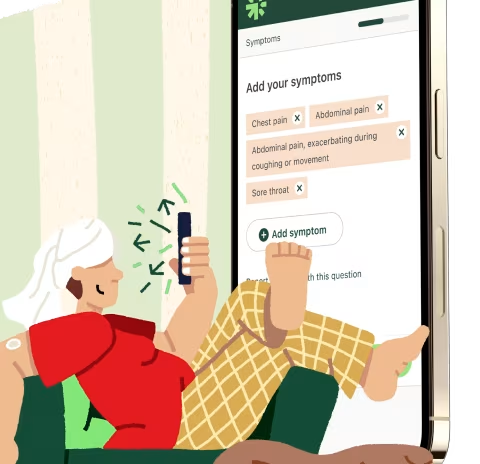
Learn how to use my nib
We want to help make your health journey as easy as possible. These video guides show you how to do the three most common tasks on the my nib nz app.
- Learn how to use mynib
- How to login
- How to make a claim
- How to request a pre-approval